After completing the tutorial and arriving at Ontari / Vulpin Base (which in the last beta was level 30), you will be able to experience the combat methods and different skills that Elyon has to offer.
Elyon offers dynamic combat and skill customization, even if you choose the same class, you have a high degree of freedom in skill selection and you can experience various combat methods depending on the composition of your choosing.
Key Features:
- Skill
- Artifact
- Skill / Artifact Preset
Combat Support Items:
- Combat Auxiliary Items
- Mechs
Combat
Elyon offers action combat.
You can freely customize your skills using Artifacts, and they can also be specialized in evasion, immunity, or can cause an abnormal state.


▲ Shortcut keys used in battle.
1 ~ 4 keys, Q/E/ R, and left/right mouse buttons are used, and depending on the rune characteristics, the ultimate skill T or Z, X may also be added.
Smart Scoping and Smart Lock-On Options
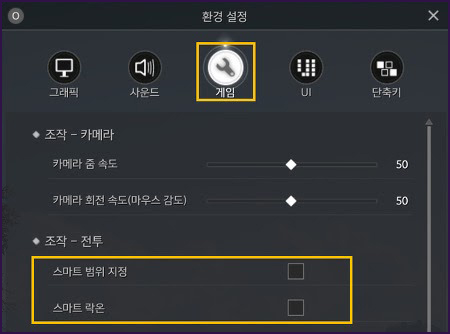
▲ It is unchecked by default, so check it if necessary.
After pressing the shortcut key of the skill, you need to select the target area to use the range skill within the range where the skill can be used.
Smart scoping allows you to use range skill automatically at the point your character is looking at, without having to do that.
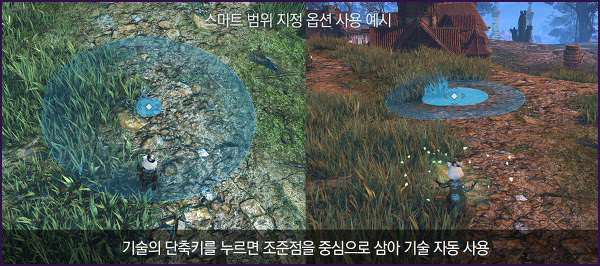

Smart lock-on has a wide recognition range so that monsters can be locked on more easily like a magnet.
So, choose a method that suits your class and your combat style.
Skills
Skills can be learned by purchasing a skill book from a skill book trader.
Skill book merchants are located at each base, so check to see if there are any skills you haven't learned.

▲ If you purchased a skill book, you can learn it by right-clicking on the item in your inventory (I).
All the skills that your character has learned can be verified using the shortcut “K”.
Artifacts
Artifacts have a specific effect on the skill involved.

▲
1. Description
2. Artifacts
3. Details of the selected artifacts. Hover over and artifact information will appear.
Changes of Artifact Type
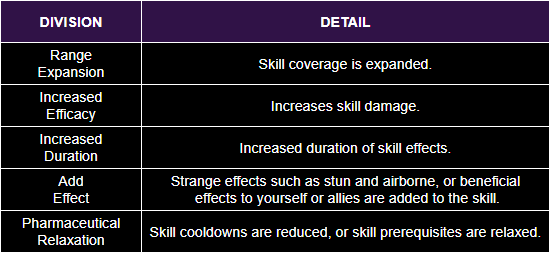
※ However, instead of having strong efficacy, conditions of use such as reduced cooldown time may be added.
Example:
Warlord's Flurry is a short-range attack skill that strikes a hammer and attacks up to 5 enemies in front of the character.
Artifact Power Change:
Artifact Power 10 -The Vampiric Strike of Vampire absorbs vitality in proportion to the attack damage.
Artifact Power 15 - Chance for a strike to trigger additional lightning and lightning effects.
Artifact Power 20 - You can use the skill that reduces the cooldown time of blunt skills.
Artifact Power 25 - It can also be changed to a blasting skill of a gun that fires a long-range projectile under certain conditions and gives flame damage and stiffness.

▲ It is possible to set the desired style by giving various effects on the skill.
Don't be surprised if you choose an artifact and your skill changes, because the icon of that skill indeed sometimes changes depending on the artifact equipped.


▲ The top and bottom are the same skill sets, but only the artifact setting is different. Depending on the artifact, it may look different.
When setting artifacts, only artifacts of the skill registered in the skill slot can be saved.
The method of obtaining Artifact Power is as follows:
- Character Level Up
- Acquisition of Medal Collection Reward
- Balanced Rune Stone
Register the skill to be used in the skill slot first, and then set the artifact.
Skill / Artifact Preset
You have different Skill / Artifact Presets, depending on what you want to do in-game: Farming, PvP, RvR.
You can save or recall your technical settings. There are also recommended hunting and PVP skill presets for each class.

▲ If you click the Skill/Artifact Preset button, you can check the recommended preset or save/recall the preset to use.
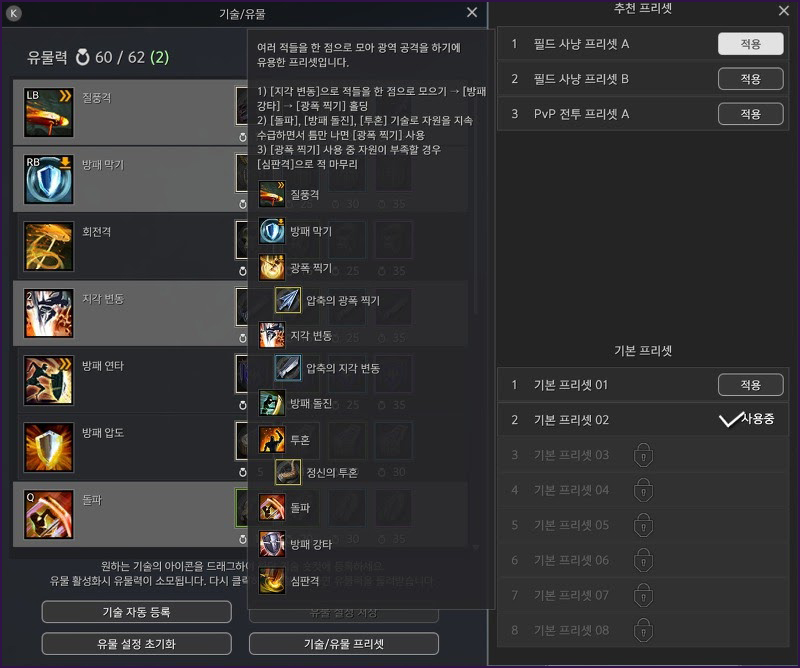
▲ When you hover the mouse over the recommended preset, it tells you the order of use and how to apply it.
If you are not yet familiar with the combat of your class, recommended presets will help you learn how to fight.
Combat Support Items
Battle Aid Items
Combat auxiliary items can be useful when fighting!
If properly used according to the situation, you can easily perform monster hunting or dungeons.
|
Classification |
How to use |
How to get |
Explanation |
|
Cooking |
Item Use |
Production: Cooking Fire |
This item is given a certain amount of buff when used. Depending on the type of dish, the buff is given. Dishes with different effects are all applied when used. Dish with the same effect is not applied in duplicate. (ex: Increased penetration, increased critical hit, etc.) |
|
Combat Supplies: Food basket |
After Installing Work |
Production: Cooking Fire |
It is an item that can immediately restore vitality by operating after installation. |
|
Guardian's Spirit |
Item Use |
Crafting: Armor Crafting Table |
This item is summoned for a certain amount of time when used. The summoned NPC will help me and join the battle automatically. |
|
Portable Soul Memory |
After Installing Interaction |
Production: Furniture Production Table |
It is an item that revives to the corresponding location upon death if the memory is installed after installation. The higher the rank, the higher your health when resurrected. |
|
Flight |
Item Use |
Crafting: Alchemy Shelf |
This item gives the effect of binding healing or a specific stat increase. |
|
Liquid Medicine |
Item Use |
Purchasing: Merchandise Merchant |
It is an essential item that continuously restores vitality. Higher-grade potions increase the amount of health recovered over a period of time. |
Automan
Automans can be obtained by completing guiding quests or by crafting machine parts.
Summoned Automans can assist you in battle.
Automans can be made for each purpose, such as attack, defense, and support.

This is a useful Automan to help when dealing with powerful monsters or opponents. When you run out of available time, the Automan disappears.
Automans can be summoned or dismissed from the dedicated UI.
Menu (ESC) ▶ You can make it through machine making.

If you mouse over the Automan you want to make in each production list, you should also check the performance and duration.
Mech
Another special system from Elyon is the Mech.
They are a boarding-type weapon that is directly operated and controlled.
There are several appearances and various attack systems (dedicated skills) depending on the appearance.
Although it has a strong performance, it is important to use it in the right place at the right time because it has a long reuse time.
If you got a normal Mech as a quest reward, try it once.

▲ There is a limit to the usage time, but it is good armor to have different fun. You need fuel to summon it.
Mech and fuel can be produced through the menu (ESC) ▶ Machine Manufacturing.
You can check the performance of each Mech item through the menu (ESC) ▶ Mech.
Pets
Pets do not directly assist in combat but serve as an aid to automatically acquire dropped items.
Depending on the skill you have, they provide an effect of discounting a certain amount when purchasing items in the store or increasing the speed of vitality recovery.
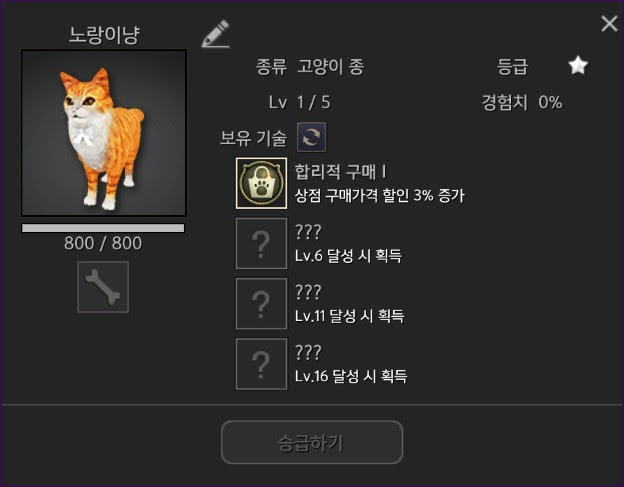
▲ Stamina for the pet can be filled easily by purchasing it at the seal store and feeding it to the pet.
The stamina of the summoned pet gradually decreases after a certain period of time.
Pet Supplies Merchants sell food to restore your pet's stamina.
Please note that if the pet is exhausted, it can no longer be called out until fed.
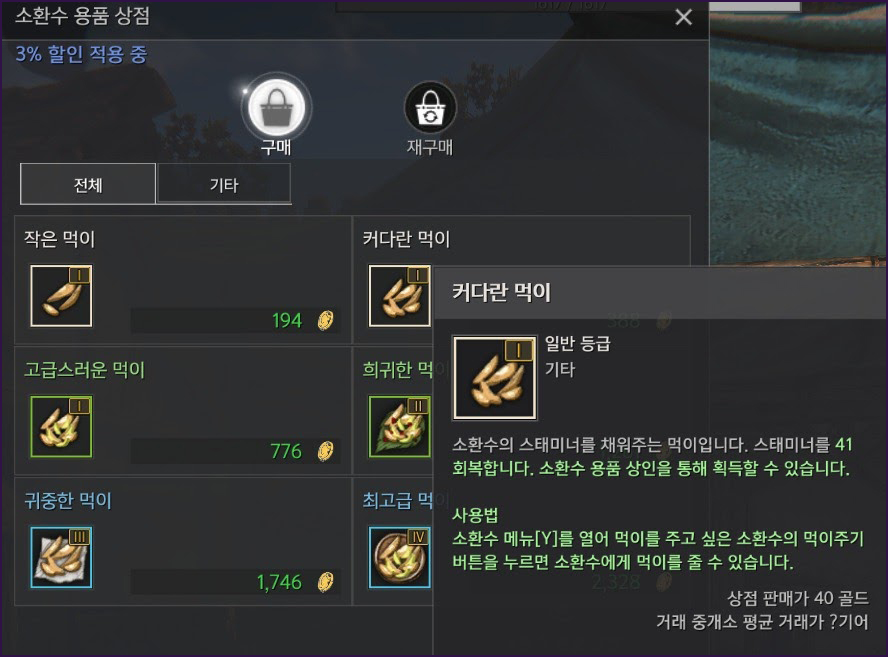
▲ If you are summoning a pet with a discount on the purchase price, you can purchase it at a lower price.
You can have up to three pets at a time.









Comment